How to Use Notion AI for Productivity
How to Use Notion AI for Productivity
In today’s fast-paced digital landscape, leveraging AI tools like Notion AI can dramatically transform how we work, think, and organize information. Notion AI integrates seamlessly into the Notion workspace, offering a revolutionary way to streamline workflows, reduce manual tasks, and enhance productivity. This article explores, in depth, how to use Notion AI for maximum efficiency, whether you’re managing a personal project, leading a team, or running an entire business.
What Is Notion AI and Why It Matters for Productivity
Notion AI is an intelligent assistant embedded within the Notion ecosystem. It enhances your workspace with the power of artificial intelligence, enabling users to automate repetitive tasks, summarize information, generate content, and analyze complex data with a few clicks. Unlike standalone AI tools, Notion AI works within your existing documents, databases, and workflows, making it a natural and powerful extension of your productivity system.
How to Enable Notion AI in Your Workspace
To begin using Notion AI:
- Open any Notion page.
- Click on the spacebar or ‘Ask AI’ button that appears in the block menu.
- Choose a task, such as “summarize,” “brainstorm,” or “translate.”
- Alternatively, use the slash command (/AI) to invoke specific AI functions.
Users on a free plan can try Notion AI with limited usage. To unlock its full capabilities, upgrade to a paid plan that includes AI access.
Boost Productivity With Powerful Notion AI Use Cases
1. Instant Content Creation and Writing Assistance
Notion AI is especially valuable for content-heavy workflows:
- Generate blog posts, emails, and reports in seconds.
- Rephrase paragraphs, check grammar, and improve tone.
- Create summaries of lengthy documents for faster understanding.
- Quickly convert meeting notes into polished summaries.
This capability allows individuals and teams to stay focused on strategy and decision-making while leaving the heavy lifting of content creation to AI.
2. Brainstorming and Idea Generation
Stuck on a creative task? Notion AI can instantly provide brainstorming prompts, topic ideas, or marketing slogans tailored to your context. Use prompts like:
- “Give me 10 blog topic ideas about remote work.”
- “Brainstorm marketing strategies for a new mobile app.”
This dramatically reduces creative fatigue and keeps momentum flowing during ideation sessions.
3. Automatic Summarization of Complex Documents
Whether you’re reviewing a business report or a research paper, Notion AI can digest and summarize key takeaways in seconds. This is invaluable when processing:
- Project updates
- Long-form research
- Policy documents
- Meeting minutes
Simply type “/summarize this” and Notion AI will extract actionable insights without needing to read every line.
Advanced Productivity Techniques Using Notion AI
4. Creating Actionable To-Do Lists and Project Plans
You can feed raw thoughts or meeting transcripts into Notion AI and ask it to turn them into structured to-do lists, project timelines, or Gantt charts.
Examples:
- “Convert this brainstorm into an actionable plan.”
- “Create a weekly sprint plan based on this team meeting.”
Use the database integration within Notion to track progress on AI-generated tasks, ensuring alignment across the team.
5. Real-Time Collaboration With Enhanced AI Input
Notion AI acts as a third collaborator in your workspace, offering real-time suggestions, edits, and optimizations as you work. It supports:
- Tagging team members for follow-ups based on AI prompts.
- Adding context-aware recommendations to pages.
- Detecting redundant or unclear statements and suggesting improvements.
This leads to more efficient meetings, faster decision-making, and less back-and-forth editing.
Using Notion AI With Templates to Save Time
By combining Notion templates with AI functionality, users can automate repetitive processes such as:
- Weekly reporting
- Daily journaling
- Content planning calendars
- Sales call transcripts
Set up a template once, and Notion AI will populate dynamic sections like summaries, key tasks, or goal updates each time it’s used.
Enhancing Learning and Research With Notion AI
Notion AI is also a powerful learning and research assistant. Students and professionals alike can:
- Translate foreign-language texts
- Explain complex terms or theories
- Provide historical or scientific context
- Compare different viewpoints on a topic
For example: paste an academic article and type “explain this in simple terms” to receive a digestible summary, ideal for quick learning.
Multilingual Support for Global Teams
For international businesses and global teams, Notion AI provides on-the-fly translations, allowing seamless communication across languages. This supports:
- Creating multilingual documentation
- Translating messages between teammates
- Writing content localized for specific audiences
Its language recognition is highly contextual, maintaining tone and accuracy across varied subjects.
Streamline Data Analysis and Decision-Making
Notion AI can handle structured data within tables and databases. Use it to:
- Summarize trends across data sets
- Highlight anomalies or outliers
- Convert rows into bullet-point summaries
- Ask “What insights can I draw from this sales data?”
This allows team leaders and analysts to derive faster, more actionable insights from the data they collect.
Best Practices for Getting the Most from Notion AI
- Use precise prompts: Be clear and specific when asking the AI for help.
- Iterate with feedback: Use AI suggestions as drafts, not final versions.
- Combine with human judgment: Review AI outputs for relevance and tone.
- Leverage keyboard shortcuts: Speed up tasks using the slash command
/AI.
Conclusion: Notion AI as a Game-Changer for Productivity
Notion AI is not just another writing tool—it’s a comprehensive productivity engine. From content creation to project management, from research to collaboration, its integration into your daily workflows can yield transformative results. It reduces mental clutter, automates low-value tasks, and empowers you to focus on what matters most.
Adopting Notion AI is not just about saving time—it’s about elevating the quality of your work and expanding the creative potential of your team.
If you want to read more information about Top 10 AI Websites That Will Blow Your Mind just click on it!

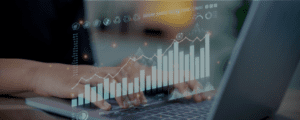
Write a Comment